What Are The Top 10 Pocket Money Apps For Kids In 2023
Advertisement
Susan Kelly
Jan 10, 2024
Do you want to know about the top 10 pocket money apps for kids because you want your kids to learn financial management? If your answer is a big yes, congratulations, you have already landed at the right place!
Pocket money apps are the best way to track your child's spending and expenses. Rooster money, Go Henery, Chores and Allowance Bot, and Kids Learning Money are some of the top apps for parental control. So, if you want to learn about these apps in detail, let's walk through this article.

Top 10 Pocket Money Apps for Kids
Below are the best pocket money apps for kids:
Rooster Money:
In the rooster money app, there are two free plans, one is called the star chart, and it is for kids of age three and above. It allows the parents to set goals and reward their child with stars for good performance and behavior.
Another free plan is the virtual trackers, designed for kids five and above. It keeps track of the money and spending of the children. Some other plans are available in this app but are not free; you must pay for them.
The Rooster Plus plan costs you about 14.99 pounds annually, and kids of all ages are eligible. The last plan for six to eighteen years olds is the Rooster Card which comes with a prepaid card that can be customized, like the spending limits and permissions.
- Play store: 4.7 stars
- App store: 4.7 stars
- Age: 3-18
Starling Kite:
Starling Kite is another pocket money app for kids with slightly different options. It is a kid-friendly app within your starling bank account. Now the question is how it works, and you will download the Starling app on your kid's device and set it up so that your kid can only use the kite space. Like Rooster Money and other apps, you can easily control your child's spending and how and where they spend it.
- Play store: 4.4 stars
- App store: 4.9 stars
- Age: 6-16
Go Henry:
Go Henry is another app for kids' pocket money that offers you a prepaid card. You can also set up regular pocket money payments for your child. This app also offers you multiple spending limits and saving goals and gives you parental control over your child's device. The details of this Go Henry pocket money app are as follows:
- Play store: 4.5 stars
- App store: 4.7 stars
- Age: 6-18
Revolut Junior:
Revolut Junior is one of the top 10 pocket money apps for kids. That you can connect to your Revolt account makes it easier for you. You should have a bank account to access the kids' features. The kids' account gives you a prepaid card and parental control, just like the other pocket money apps.
The Revolut junior app is convenient because you can access multiple junior accounts for your children, but you must pay extra. The more accounts you have, the extra money you have to pay.
- Play store: 4.5 stars
- App store: 4.5 stars
- Age: 6-17
Chores and Allowance Bot:
This app works so your child cannot spend the balance shown in the application, but he would need to ask you before spending any money. Then you can deduct the money that they have spent. So, this app allows you to monitor your younger kids and their spending.
Chores and Allowance Bot has another part with its chore tracker. When your kid completes his task, you can set the payments to be approved.
- Play store: 4.4 stars
- App store: 4.7 stars
- Age: 4+

iAllowance:
As the name says, this I Allowance app is available on apple products only, and the application is somewhat similar to Chores and Allowance Bot. You can set up pocket money payments for your children and create interest rates to save some money.
- App store: 4.4 stars
- Age: 4+
Kids Learning Money:
As the application's name indicates, it is a learning app that helps kids recognize different coins and notes. The kids learning money application has two modes: learning and the arcade. The learning mode helps your kids to reach the targeted money goal by drawing the coins on the screen.
The arcade mode comes with a countdown clock, enabling the users to compete with the fellows to check who knows more about money and currency. The application is designed to attract children to learn more about money and spending, etc.
Greenlight
Another top pocket money app for your kids is a green light, where you can attach your account to that of your kids. In this way, kids can save money and earn and spend it. You don't have to worry because your parents will control everything.
The most beneficial feature of the Greenlight application is that you can select the specific store where your kid is allowed to spend his money. As a parent, you can set different fun and learning activities and tasks for your kid, and he would get the money as a reward.
You can also set notifications so that you will be notified whenever your kid spends any money. The application has another part, the investing one, and the kids must go through an investing course.
Fam-Zoo:
FamZoo app helps your kids to build good financial and money-spending habits. It comes with prepaid cards for the user's family members, and you can choose a theme. So what else do you want?
You must sign up for your entire family when using the app, which takes a few minutes. The app has no age restrictions, meaning school kids and college students can use this. The parents can track their kid's expenses and other financial activities. When they need to add more money to the card, they must ask their parents first.
Homey:
The Homey app is similar to the previous ones. You can set different tasks for your kids and reward them for completing each task. The money earned or won is transferred directly to the kid's account or debit card.
The application enables you to set different rewards for each assigned task. You can also set extra or bonus points and money on completing your kid's extra tasks and good performance to encourage them to learn more.
Conclusion:
Suppose you want to track your kid's spending and monthly pocket money and teach money-related things and financial management. You don't have to be worried because many applications are available on the play store or app store. Some of them are even free, so what are you waiting for?
Advertisement