6 Best Business Card Scanner Apps in 2022
Triston Martin
Jan 19, 2024
The ability to build relationships with the appropriate individuals is critical to the success of any firm. Connections matter a lot, whether you're attending an industry convention to sell your product or seeing a customer talk about a new project. It's a simple exchange of business cards that develops professional relationships better than anything else. Business cards are still the fastest way to exchange contact information, despite email and social media. People no longer have the time or patience to enter contact information from business cards into their smartphone's address book, which is why digital address books have taken over. This guide is about the best business card scanner apps to get in 2022.
Scanner applications for business cards are available to ease your worries. Using Optical Character Recognition (OCR) technology, they use the camera on your phone to scan business cards and save the contact information on them to your phone. There are a wide variety of scanner applications for both iOS and Android. We've compiled a list of the top business card scanner applications to make your decision easier.
ABBYY Business Card Reader
Software solutions and services developed by ABBYY are among the most popular in Optical Character Recognition (OCR). In addition, the app's business card scanner is unquestionably the finest in the industry. Scan and save up to 25 languages of business cards with the ABBYY Business Card Reader. Using the company's OCR technology, all contact information, including names, organizations, phone numbers, and email addresses, may be accurately recognized. Any undesired backdrop is immediately cropped out of business cards by the software.
ScanBizCards

Next, ScanBizCards is a top-notch software for scanning business cards during events. ScanBizCards has some data-recognition techniques that simplify sorting and storing business cards. Most firms attend conferences and networking events in order to meet other company owners and develop new leads and connections. You're losing out if you collect paper business cards but don't use them. The information you gather in person may be swiftly and easily integrated into your sales and operational infrastructure with the help of ScanBizCards.
CamCard
CamCard makes scanning and organizing your business card contacts a piece of cake because of its comprehensive feature set and simple user interface. Using CamCard, you may scan and keep business cards on your smartphone. In the app, the digital cards may be swapped with other users. CamCard lets you add comments and reminders to your stored contact information, making it even more useful. In order to save data from numerous cards at once, the batch scanning feature is used. Whenever a contact's information is entered into CamCard, the app maintains track of any changes to their profile. As a result, you're alerted when a saved contact receives a promotion or switches jobs.
Sansan
Small enterprises and single owners alike will find Sansan easy to use, but the application was built from the ground up to handle large address books. In addition to cloud-based contact management, Sansan's business card scanner is built to withstand the demands of large organizations. Sansan's capabilities make managing an organization's contacts simpler at the enterprise level. Even so, small company owners will have no trouble using it.
Microsoft Office Lens

Microsoft, the biggest software firm in the world, produces some of the most efficient digital goods and services. Office Lens is one such program that makes digitizing corporate documents a snap. You may scan business cards, papers, whiteboards, and posters using Office Lens, a full-featured document scanner. Accurately identifying material is a breeze because of the app's intuitive interface.
For a free program, Office Lens has many useful features, including sophisticated CRM integration and manual transcribing capabilities. The software has a Business Card mode that allows you to take a picture of a business card. A scanned card's contact information is saved to your address book after choosing it. OneNote, Microsoft's note-taking application, also stores the information.
Evernote
Evernote is a name that does not need any introduction when discussing the realm of digital note-taking services. Every digital material may be stored in Evernote, from web clippings to images. You may be surprised that it's also quite adept at reading business cards. Using Evernote is similar to scanning business cards with any other card scanner app. It utilizes your smartphone's camera to store a card's information in your Evernote account. The contact information may be shared with other users after storing it.
Conclusion
Apps that allow you to scan and save your business cards are plenty. As a result of these applications, networking events don't need the tedious task of manually entering the information from business cards. The ABBYY Business Card Scanner Software is the most effective business card scanner app on the market.